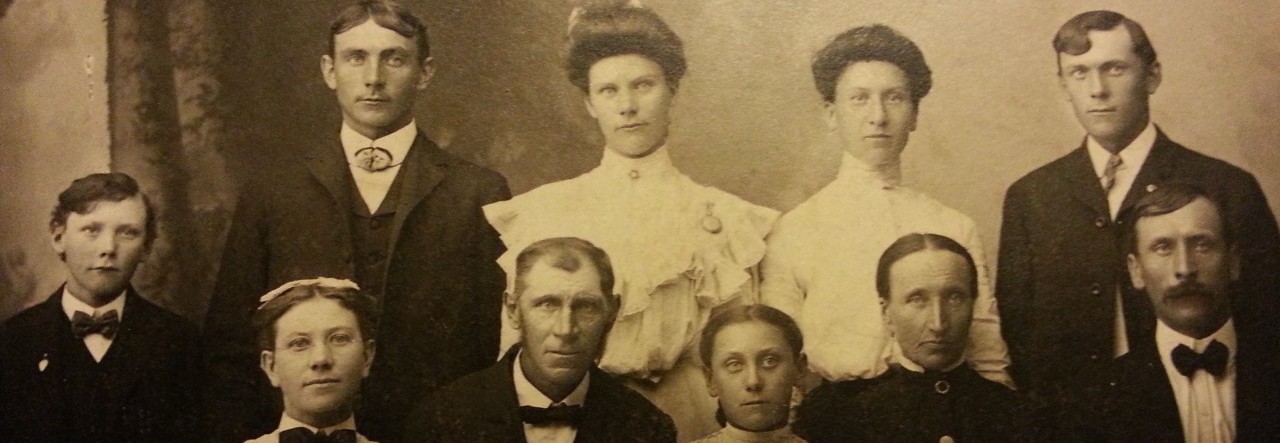Yes this is a day late again. I have been a day off all week long! 🙂
Not too long ago, I recieved an email about a new family tree website called Twile.
I checked it out but didn’t do too much with it at first. But I followed them on Facebook and saw that they were allowing people to upload GEDcom’s – awesome! That is so much easier than re-making your whole family tree!
Uploading my GEDcom did come with some issues, which isn’t surprising. GEDcoms can be quite complicated as they come from many different programs but Twile’s owners are diligently working on the issues and I was able to upload the GEDcom last week!
So, now that I have that on there I get the chance to explore! Here are some things you can expect from Twile. First, at the top, you’ll find the main tool bar for viewing. You have two options: Timeline or Family Tree
Timeline
You can choose different views for this one. You can choose FAMILY:
You can’t see it well but the timeline goes from your earliest ancestor recorded (mine happens to be 1796) to current time. You can scroll through the time line by clicking and “pulling” it along (much like you do on Ancestry and FamilySearch to move documents around). Or you can use the timeline line at the bottom of the screen:
You can also view a specific ancestor’s life. Just click the button that says Family and you’ll get this list where you can then choose someone to specifically look at:
There you’ll see recent searches and then an alphabetical list. It’s alphabetical by first name, which takes a moment to get used to. Here’s a look at one of my ancestors:
You can also see that specific person’s profile:
Family Tree
The Family Tree view can focus in on a specific person (as the profile at the top shows, you can click the Their Tree button to get a look at that ancestor’s specific connections. But you can move around this screen to see whatever connections you’d like:
Pros
- It’s just starting out – to me this is great because it means the owners/creators are actively paying attention to the needs and wants of it’s consumers. I have had wonderful responses to questions and problems I’ve come across with the site! It’s being monitored and your responses will be answered PLUS you can help make it better.
- It’s FREE! – Always a nice touch.
- Upload your GEDcoms – This is preferred to having to recreate a family tree!
- Photo capabilities – Great for adding a more personal touch.
- Views – I really like the timeline view. Seeing the whole family throughout time like that gives it in a unique perspective. The family tree view is nice as well. I like that in the family tree view, the number under their initials (or picture) tells you how many facts, or stories, you have for them. It’s a nice quick view.
- Ease of use – very self-explanatory and easy to use. I have not had a problem maneuvering around the website.
- Share – As always, part of building a family tree is to SHARE IT! For family members, you just need to click their profile and you’ll see a box that says “Invite [Name] to share your family history with him/her” and a place for an email address. Enter that in and you’ll be able to share photos, stories, and the timeline with them. You can also invite friends, but they can then only see what you add to your specific timeline.
- Feedback – In the menu there’s a section for feedback. I love it when websites actively seek out their costumer’s opinions and then DO something about it. Twile definitely delivers in that aspect!
- Private – This is not a public tree. You get to choose who gets to view and edit information. This could be a CON for some people, but I know it’s something people have been looking for lately.
Cons
- It’s just starting out – This is both a pro and a con. It’s great but you will also need to expect hiccups and some issues. However, it’s the customer service that makes or breaks this and I do feel this is more a PRO than anything because of Twile’s customer service. But it’s something to be aware of nonetheless.
- Missing timeline items – I had this issue with census information after I uploaded my GEDcom. It was fixed for a specific ancestor that I had emailed about but I notice that it wasn’t fixed for all of my family. Military information is also missing. They are aware of the issue though. My GEDcom had items that were new to them and therefore didn’t upload correctly. This is one of those issues that will be fixed with time as it is still a new website working out the kinks as they go along.
- Citations – Although my GEDcom has citations attached to people, Twile does not currently support that feature. I am not sure if that is something they hope to do or not but I do hope they will consider adding that feature. After all, genealogists work very hard to get those documents and we all know a fact (for lack of a better word) is only as good as it’s source!
Overall, this is a great website and I hope it continues to grow! I’ve been asked before about a place where people can put their family tree for free and have their family/friends view it and this has been at the top of my recommendations lately. FamilySearch is great, but it’s public, same with WikiTree. People have lately wanted a tree they could privately share and I think Twile is filling that gap nicely.
I also like their About page’s first line: “We know that family history is more than just names on a family tree.” So true!
Check out the website and their Facebook page for more information!
Have any of you used Twile? What did you think? Add your comment on Facebook or below!