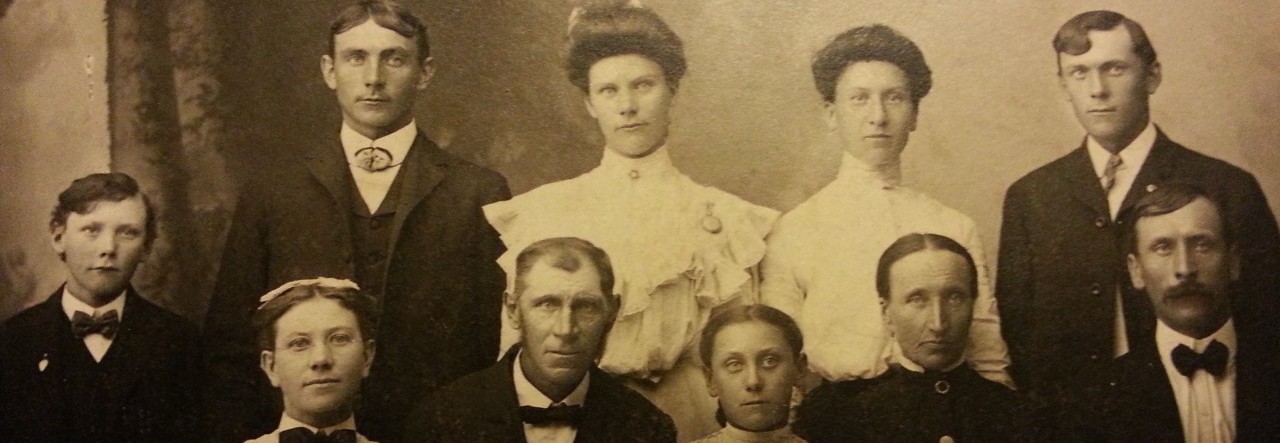Book Description from the author:
“Researching your family history can be fun, but like many hobbies, it can turn into an obsession, and an expensive one at that. There are many ways to save money while you pursue the “hunt” for your roots: some are just common sense while others are, frankly, ingenious. Also keep in mind that it doesn’t pay to be so focused on “frugal” that in the long run you either lose money or that genealogy is no longer “fun.”
The title of this book is misleading, and intentionally so. The fact is, you’ll find over 30 amazing ways to save money when purchasing genealogy-related products and services. You may already be using some of these tricks, but I guarantee that once you starting using some of the more unusual money-saving tips, you’ll say to yourself, “Now, why didn’t I think of that!”
Finally, the end of The 15 Habits of Highly Frugal Genealogists is filled with special offers exclusively for those who have purchased this book. These deals were specifically negotiated with certain vendors and most use links or promo codes that are valid through the end of 2015.
SPECIAL EXCLUSIVE SAVINGS!
As a reader of The 15 Habits of Highly Frugal Genealogists, you’ll have exclusive access to the following deals negotiated with specific vendors.
- MyHeritage: Save 35% off a Premium Plus account and 1 year Data Subscription
- Legacy Tree Genealogists: $45 off any genealogy research project
- Hack Genealogy Boot Camp: 30% off any digital download
- Legacy Family Tree: 15% off an annual membership at Legacy Family Tree webinars; 15% off Legacy Family Tree Deluxe Software
- Shop Family Tree: 15% off any one item at ShopFamilyTree.com
- Amazon: Various savings on genealogy products
- Family Tree Tours: Save $50 on any tour booking
- Flip-Pal® mobile scanner: Save $35 on a special Flip-Pal mobile scanner bundle
- Larsen Digital: 10% off ALL conversion services including audio, video and more!
- AncestryDNA: Free Shipping on all AncestryDNA kits
- Evidentia: 20% off Evidentia software
- Genealogical Publishing Company: 30% off all items at Genealogical.com”
Thomas MacEntee’s newest e-book The 15 Habits of Highly Frugal Genealogists does not disappoint! There are so many great pieces of advice in this short read and, as he said in the description, more than just 15. There were things even I had no clue about (and I consider myself pretty frugal). Here are a few of my favorites:
- Holiday’s can mean FREE access for several websites! This is a great time to hear this one as Labor Day is this weekend and I’ve already shared some of the free access to come this weekend.
- Cycling on/off your subscriptions and how to use Ancestry.com wisely and frugally
- Ever cancelled your subscription and had them resubscribe you anyway? There’s a fix for that!
- How to use Amazon.com to your advantage – there are some GREAT tips in the book about that (and not just genealogy related)!
Not only are the tips useful, but he also gives you a great list of discounts! The e-book is priced at $2.99 and the savings you’ll earn by following his advice and taking advantage of his discounts will make this book free and then some!
To top it all off, this e-book will be FREE to download starting tomorrow and through Sunday. Really, you have nothing to lose and so much to gain!
Full Disclaimer: I was given a copy of the book to review for my blog. All the opinions are my own!